There are a lot of online tools to explore when you visit the website of PDFBear. You will be able to view the diverse option of online tools you can use for your online documents. These online tools are appropriately arranged and organized to find the online tool you are looking for quickly.
Some of the online tools on their website are more commonly known by the public than the rest of the underrated online tools. This article will discuss three of the most underrated online tools you can use for your PDF file to be better than before.
How to Unlock PDF Files Using PDFBear
Sometimes you will need to remove an encrypted password in your PDF file to have a more convenient way of accessing your PDF file. It can be time-consuming to open multiple PDF files, which can cost you time and effort. Hence, removing the password in your PDF file can be a great decision time-wise and effort-wise.
You should also remember that you can only remove encrypted passwords in a PDF file if you are the said PDF file owner. It is close to impossible to have access and read the contents inside. If you do not know the PDF file’s current password. To remove a PDF file’s password, follow these easy step-by-step procedures using the Unlock PDF online tool.
- First, upload the PDF file from your device and into their system.
- Type in the current password of the PDF file.
- Click on “Decrypted PDF” to proceed to the next step.
- Lastly, download it into your device storage or any storage place you want.
How to Delete PDF Pages Using PDFBear
When you are using your documents, it is unavoidable to have unwanted pages in your documents. However, when you are using PDF files. It has unique features that won’t allow its user to edit or change the continents inside to keep it intact, as most people that used PDF files preferred it that way.
PDFBear will be the online tool that will help you configure your PDF file even with the restrictions from a PDF’s features. Their platform will allow you to delete PDF pages that you want to be removed from the original PDF file. This is mainly used for removing unnecessary contents from your document.
Here is how you can delete PDF pages from your PDF file using PDFBear.
- Upload your PDF file.
- Choose the pages that you want to be removed from the original PDF file.
- Apply the change and wait for your PDF file to be converted into a new one.
- Download your newly converted PDF file.
Adding A Watermark To Your PDF File With PDFBear
Portable Document Format, commonly known as PDF, is one of the most strict types of document format that does not allow users to change or edit the contents inside the document. It is created to keep everything the same even if you open it in a different operating system, browser, device, etc.
One of the best solutions in adding watermarks into a PDF file is using a third-party online tool to configure your PDF file. PDFBear is a type of platform that will make it easier and more convenient for you to add a watermark into your PDF file even if you do not know about technologies. Follow these steps to add a watermark to your PDF file.
- Upload the PDF file that you want to add a watermark into.
- Type in the watermark that you want to put into your PDF file. You can also upload an image as your watermark that will be added to your PDF file.
- Select the position where you want to put in your watermark.
- Apply the changes that you made and download them into your device storage.
Anytime and Anywhere
Another additional piece of information about PDFBear that you will enjoy is using it on almost all of the platforms there, maybe Linux, Windows, or Mac. You can also choose your preferred browser by visiting their website. Because they are available in every browser you can think of. You can also access their platform and use their online tools using any devices that you want.
Takeaway
There are many online tools you can use from the platform of PDFBear. And most of them may be underrated but will surely give your PDF file a better overall finish. Remember to use the online tools only if it is inclined with the goals that you want to achieve for your online document.